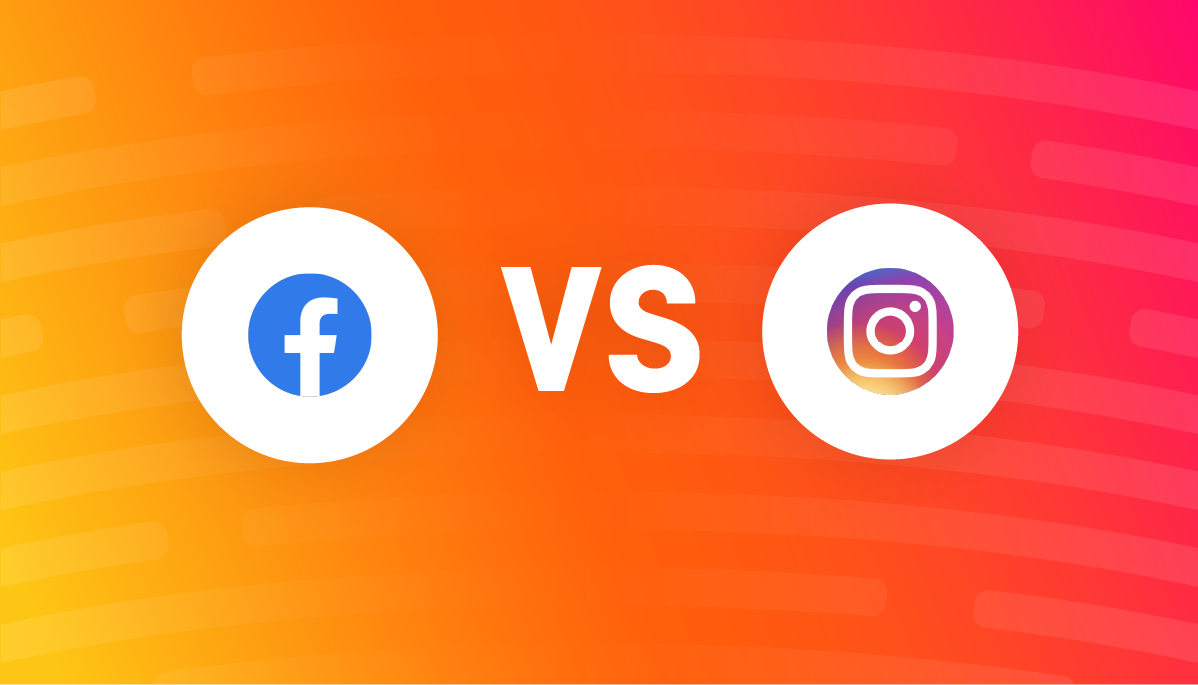Control Your Home with ESP32 A Beginner’s Guide

What is an ESP32?
The ESP32 is a low-cost, low-power microcontroller with built-in Wi-Fi and Bluetooth capabilities. This makes it incredibly versatile for DIY projects, and particularly well-suited for home automation. Its small size and relatively simple programming make it accessible even to beginners in electronics and coding.
Why Use an ESP32 for Home Automation?
Compared to other microcontroller options, the ESP32 offers a compelling combination of features and affordability. The built-in Wi-Fi eliminates the need for separate wireless modules, simplifying the project setup. Its processing power is sufficient for handling most home automation tasks, from controlling lights and appliances to monitoring sensors. Furthermore, a wealth of online resources and community support makes troubleshooting and learning much easier.
Essential Components and Tools: Getting Started
To embark on your home automation journey with an ESP32, you’ll need a few essential components. Naturally, an ESP32 development board is the core piece. You’ll also require a USB cable to connect it to your computer for programming. Depending on your project, you’ll likely need various sensors (like temperature, humidity, or motion sensors), relays to control higher-voltage appliances, and possibly some wiring and a breadboard to connect everything together. A computer with the Arduino IDE (or PlatformIO) installed will be your programming environment.
Setting up the Arduino IDE for ESP32 Development
The Arduino IDE is a user-friendly Integrated Development Environment (IDE) that supports ESP32 programming. You’ll need to download and install the IDE, then add the ESP32 board support package through the Boards Manager. This involves searching for “ESP32” in the Boards Manager and installing the appropriate package from Espressif Systems. Once installed, you can select your specific ESP32 board from the Tools menu in the IDE.
A Simple Home Automation Project: Controlling a Light
Let’s start with a straightforward project: controlling a light bulb wirelessly. You’ll need an ESP32, a relay module (to handle the higher voltage of the light bulb), and some wiring. The ESP32 will act as the brain, receiving instructions from your smartphone (via a Wi-Fi connection) and sending signals to the relay to switch the light on or off. You’ll need to write a simple program using the Arduino IDE that incorporates a Wi-Fi library and functions to control the relay’s state. Numerous tutorials are available online to guide you through the code and wiring process.
Adding More Complexity: Incorporating Sensors and Advanced Features
Once you’ve mastered the basics of controlling a single device, you can expand your home automation system. Adding sensors allows for more automation and responsiveness. For example, you could integrate a temperature sensor to automatically turn on a fan when the room gets too hot, or a motion sensor to activate lights only when someone enters a room. The possibilities are vast; you might even integrate with other smart home ecosystems like Google Home or Amazon Alexa for voice control.
Troubleshooting Common Issues
During your projects, you’ll likely encounter some troubleshooting challenges. Common problems include incorrect wiring, issues with Wi-Fi connectivity, or problems with the code itself. Systematic debugging involves carefully checking your wiring diagrams, ensuring your Wi-Fi credentials are correct in your code, and using the serial monitor in the Arduino IDE to observe any error messages. Online forums and communities dedicated to ESP32 development are invaluable resources for finding solutions to specific problems.
Security Considerations for Your Smart Home
Security is paramount when building a smart home system. Ensure you use strong passwords for your Wi-Fi network and the ESP32 itself. Regularly update the firmware on your ESP32 to patch any known vulnerabilities. Consider using HTTPS for communication whenever possible to encrypt your data. Avoid using easily guessable passwords and change them periodically. Keeping your software updated is crucial in protecting your home network and personal information.
Exploring Advanced Techniques: MQTT and Cloud Integration
For more sophisticated projects, explore the Message Queuing Telemetry Transport (MQTT) protocol. MQTT is a lightweight messaging protocol ideal for IoT devices, allowing for efficient communication between your ESP32 and a central server or the cloud. Integrating with cloud platforms allows for remote monitoring and control of your home automation system from anywhere with an internet connection, providing a level of convenience and accessibility not available with more basic setups.
Expanding Your Home Automation System
The beauty of home automation with ESP32 is its scalability. As your skills grow, you can gradually expand your system to incorporate more devices and functionalities. This could involve building a more complex lighting system, integrating environmental controls like heating and cooling, or even creating custom dashboards to visualize sensor data and control your smart home more intuitively. The limit is primarily your creativity and dedication. Click here for information about home automation using the ESP32.